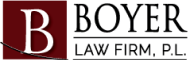Today, more than 40% of the U.S. workforce works from home on a full-time basis.
Whether you adopted a remote work environment in response to the recent pandemic or you’ve utilized this model for years, there is still an impetus to safeguard your employees. While email fraud is a real risk for both in-house and off-site workers, it’s escalated recently as teams shift to an entirely virtual setup.
Today, we’re sharing a few key ways you can protect your business from email fraud and enjoy safe and successful online communication.
1. Know What to Look For
There are some emails that automatically look fishy. Regardless of how professionally aesthetic it might appear, check every message closely for the following automatic red flags:
- Misspelled words
- Grammatical errors
- Unfamiliar or strange sender address
- Urgent “act now” messages
If you notice any of these issues, never open the email. More than 90% of data breaches begin with a click, and email phishing scams are often designed to look as unsuspecting as possible. Yet, letting your guard down could mean exposing your company’s most sensitive information, including usernames, passwords and financial details.
2. Don’t Open Suspicious Attachments
Did you receive an email from an unfamiliar sender? If so, don’t interact with it in any way. This means you shouldn’t click on any links, download any files or open any attachments.
In fact, it’s a smart business practice to only interact with emails that you’re expecting or that come from a trusted, verified source.
3. Keep Private Data Private
No matter how convincing the request might be, never share sensitive company data over email. From employee Social Security Numbers to your company’s budget, there are myriad details that could be vulnerable to attack if transmitted electronically.
Remember: A reputable source will process the details through a secure, encrypted portal. You should never feel forced to supply it any other way. Moreover, the only time you should feel comfortable disclosing it over the phone is if you’re the one who made the call.
4. Vet Your Email Provider
Not all email providers are created equal. There are some that are inherently more secure than others. Before choosing one for your company, ensure it provides the following functions:
- Two-factor authentication
- Phishing and spam alerts
- Phishing and spam filters
With these tools in place, your email system can actively protect your business from cyberattacks.
5. Use the Right Resources
As you establish your virtual workforce, there are many critical tools that can help make your email environment as safe as possible. These include:
- Email filters (spam and junk)
- Antivirus software with anti-phishing capabilities
- Virtual Private Networks (VPNs)
A VPN is especially important if your employees are forced to utilize a public WiFi connection to access and share confidential information. While it’s never smart to handle sensitive data on an unsecured network, a valid and reputable VPN can provide data encryption if required.
Protect Your Business With Us
Email fraud is all too prevalent, but it doesn’t have to be a reality for your company. With the five tips above, you can learn how to protect your business from this threat and empower a secure remote team.
Along the way, if you do fall victim to a phishing attack, we’re here to help. Our legal team is experienced in all aspects of business law and we can help you fight for your rights. Contact us today to learn more about how we can help.